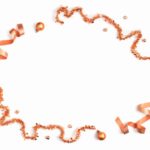This is the fun part, once you’ve tackled the other stuff upon deciding to start a blog. No, really. I think it is.
Images. Social media. This is where you make your connections with people and get to be creative with photos.
We addressed the basics of building a blog from the ground up. Then we touched on the nitty gritty of blogging, SEO and the back end of your blog.
Lastly, I want to share with you about making your posts look pretty and connecting with people. It’s an element of blogging and having an online presence that I really enjoy (second only to the writing which is, of course, my favorite part).
Images
Where do you get them and what can you do with them? First of all, you need to know that you cannot simply Google “Jimmy Fallon” and use whatever you find there that appeals to you. No can do. This can wind up costing you lots of grief and dollars. People own those images and if you use them without permission, they can come after you for it. Some images you can use for free but you need to credit them and show who this image belongs to. Read up on what Creative Commons is and how to use it before you snag yourself a single image. Be careful.
Most images I don’t pay for but when the occasion calls for it, I will pony up for the perfect photo. What I’m writing about on a given day will determine what site I use first to find the image(s) that conveys what I’m writing about. But here are a few of my go-to sites for free images.
Kaboompics has lovely crisp, colorful, royalty-free images. This is where I usually go first because they’re just so good.
Unsplash is pretty popular. You’ll find lots of nature and light here. (Also, royalty-free!)
Pixabay and Pexels are very similar to each other in that they’re royalty-free, free of cost, and have a large variety of almost any type of image you could search for.
My favorite paid site is 123rf. You purchase credits and each image is worth a certain number of credits. For example, I may spend $20 and get 22 credits. I can purchase images that may “cost” 3-4 credits each until my credits run out. Then I can reload some dollars. I’ve found some excellent images here with very little cost investment.
Bonus: Creative Market is a new favorite site of mine. Besides that you can purchase a ton of fabulous fonts and other blogging tools, if you sign up they will send you six freebies every Monday. There’s usually a free font, free overlays or similar goodies, and some PhotoShop elements as well. There’s usually even a free blog theme!
Editing
You’ve found a terrific photo you’d like to use. It’s royalty free, free of cost or cheap, and you are ready to do something to it. But how? If you are well-versed in PhotoShop, please use it. I don’t think you’ll ever need anything else if you can use PhotoShop. It’s complex but worth learning. My husband knows PhotoShop and he’s teaching me, but there’s a lot to learn. But if you can learn it, do so. It will be worth your time and effort. Also, you can subscribe and pay a monthly fee so it’s very budget-friendly.
I use PicMonkey for every image while I’m learning PS. PicMonkey is free but if you want access to all its editing elements, it’s $33 per year. Money well spent, I say. They do have an option to pay monthly but you end up paying almost double over a year so if you decide to upgrade to the paid option, really try to pay all at once and save yourself some money.
You can crop, resize, change filters, add text, frames, create collages, even do some airbrushing. It’s a worthy investment.
Canva is also very useful and you can find some good images there for $1 as well. It’s really helpful in creating different looks for your photos with editing. Check it out to see what I mean. There is also a paid option, Canva for Work, that entitles you to a lot more. That’s not something I’ve jumped on yet, but you never know.
Editing is huge. You want to make your image fit the style of your blog and mood of the post you’re using it for. I like clean images that aren’t cartoon-y but again, you’ll want to find images and edit them to match the type of blog you have.
Social Media
Having an online presence can be time-consuming, to put it mildly. I recommend you don’t try to be everywhere. Dabble at first. Find your feet. Is Facebook your thing? Twitter? Instagram? Find 1 or 2 places to set up camp and then concentrate on growing those outlets. Once you’re established, you may feel comfortable enough to add a third thing. Maybe a fourth.
I’ve found a good audience on Facebook and Twitter. My following on each has grown pretty steadily over the past 18 months. I remember a little over a year ago, I had a goal of reaching 100 Twitter followers. Now I’m almost to 2500. That’s pretty steady growth and I’m encouraged. As an aspiring author with a book in the hopper that has some publishing interest, the one caveat is that I need to grow my platform and have some pretty significant and impressive numbers before publishing goes forward. For this reason, growing my platform has become more important to me than ever.
It’s called social medial presence for a reason. You need to be present. Don’t be afraid to ask friends and family to follow you or to share your links in case others are interested in doing so. Share others’ posts. There’s an 80/20 “rule”: what you share should be 20% your stuff and 80% the stuff of others. Theoretically, that’s what draws people to you. Make contacts on social media, follow others, see who’s out there.
It can be fun and it can be exhausting, so don’t make it your life but dedicate some time each day to be present online, then go be present with the humans who live in your house and make those contacts your most important.
Have any questions? Feel free to ask me. I’ve muddled my way through all these processes since I began blogging and have grown and learned thanks to the generosity of others who were willing to share some knowledge or point me in the right direction. Because of their kindness, I’m happy to share what I’ve learned if it will benefit others and get them on their way.
Starting a blog can feel massive and like you’re in a black hole of information. But take it bite by bite. You will grow in time. Don’t feel disenchanted if your growth is underwhelming for awhile or if it stalls. It will come. Don’t give up. Keep moving forward.
Be encouraged,